A Divi Child Theme modifies the standard Divi Theme from Elegant Themes while keeping all basic features intact. Working with Divi Child Theme lets developers build new features and looks while staying updated with core Divi theme features. A child theme saves your custom changes after you update the parent theme. By using this method you can create custom websites that have more advanced features and work better over time. Buy our divi resource
Table of Contents
Top 10 Best Divi Child Theme: WordPress Themes
A Divi Child Theme is a personalized version of the Divi Theme which Elegant Themes produces. The child theme enables developers to design custom features and add functions while keeping all standard Divi features intact. A child theme protects your customizations as you update the parent Divi theme. The child theme setup lets you build unique websites with many features while keeping your site reliable and easy to update.
1. Divi Ecommerce
Overview
Divi Ecommerce is a powerful child theme built for online stores using Divi parent theme features. The e-commerce theme uses Divis expandable design to develop engaging shopping websites.
Features
–> Pre-designed product pages
–> Custom checkout pages
–> Integrated product sliders
–> Responsive design
Pros
–> Tailored for online shops
–> Easy customization of product layouts
–> Seamless integration with WooCommerce
Cons
–> Specific to e-commerce, less versatile for other types of sites
2. Divi Agency
Overview
Marketing agencies and corporate organizations find Divi Agency optimal for their websites. It displays professional services through its simple and elegant design.
Features
–> Service and portfolio layouts
–> Team member sections
–> Case study templates
–> Contact forms and call-to-action modules
Pros
–> Professional and clean design
–> Comprehensive service showcasing options
–> Suitable for corporate and agency use
Cons
–> May require customization for other industries
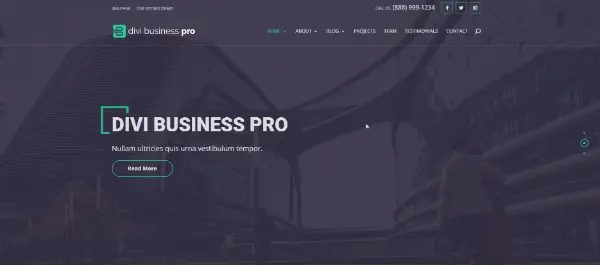
3. Divi Business Pro
Overview
The Divi Business Pro child theme adapts to many different business needs with its adaptable features. The theme offers many template designs plus tools to adjust the layout and features.
Features
–> Multiple homepage designs
–> Service and about pages
–> Testimonial sections
–> Blog integration
Pros
–> Highly customizable
–> Versatile for different business types
–> Easy to set up and use
Cons
–> Some design elements may feel generic
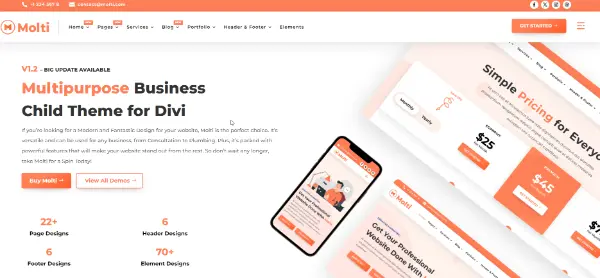
4. Molti
Overview
Molti helps creative experts work in design, photography, business operations, and the arts field. It enables attractive display for portfolios through its visual format.
Features
–> Portfolio layouts
–> Gallery pages
–> Animated elements
–> Blog and contact pages
Pros
–> Visually appealing designs
–> Great for showcasing creative work
–> Easy to customize
Cons
–> Best suited for individual professionals rather than businesses
5. Flexile
Overview
The Flexile child theme delivers essential tools for users who want to establish their brand and secure customer interest.s. It features a sleek and modern design.
Features
–> Personal branding sections
–> Service listings
–> Client testimonials
–> Blog and portfolio pages
Pros
–> Focused on personal branding
–> Easy to customize for individual use
–> Clean and modern design
Cons
–> Limited features for larger businesses or agencies
6. Divi Cart Pro
Overview
Divi Cart Pro is a beautifully designed a complete eCommerce Divi child theme for shop grid, product carousel, categories grid, and mini-cart.. It provides specialized functions for food service companies.
Features
–> Menu layouts
–> Woocommverce
–> Gallery for product
–> Blog pages
Pros
–> Tailored for the ecommerce industry
–> Attractive and functional design
–> Easy to manage menus and shop
Cons
–> Specific to restaurants, not versatile for other niches
7. Avanti
Overview
Avanti is a multipurpose Divi child theme. It helps users build their online shop and raise audience awareness.
Features
–> Multipurpose
–> Event management
–> Corporate website
–> Woocommerce
Pros
–> Designed for woocommerce
–> Easy to manage donations and events
–> Engaging design for promoting causes
Cons
–> Not suitable for personal portfolio
8. Divi Artist
Overview
Divi Artist is designed to help creative artists display their work effortlessly. It offers various gallery and portfolio layouts.
Features
–> Project and gallery pages
–> Shop Products
–> Fullscreen photo sliders
–> Blog integration
Pros
–> Beautifully showcases aritist work
–> Easy to manage and customize
–> Client proofing capabilities
Cons
–> Specific to artist, limited for other uses
9. Divi Fitness
Overview
Divi Fitness serves gyms personal trainers and fitness studios as its primary audience. It has built-in capabilities that serve the fitness sector.
Features
–> Class schedules
–> Trainer profiles
–> Membership plans
–> Workout blogs
Pros
–> Perfect for fitness businesses
–> Easy to manage class schedules and memberships
–> Attractive and functional design
Cons
–> Limited to the fitness niche
10. Orion Real Estate
Overview
Orion Real Estate delivers specialized tools for real estate agencies and their representatives. The system provides functions for property display and listing management.
Features
–> Property listings
–> Agent profiles
–> Advanced search filters
–> Contact forms
Pros
–> Designed specifically for real estate
–> Easy property management
–> Attractive and professional layout
Cons
–> Specific to real estate, not versatile for other businesses
Conclusion
Choose a Divi Child Theme according to the needs of your website users and its purpose. The Divi platform includes ready-made themes that let users present their creative projects, operate restaurant platforms, or establish online business sites. These themes help you build excellent-looking web content that functions properly on every device type.
Frequently Asked Questions About Divi Child Themes
What is a Divi child theme?
The Divi child theme lets you modify the Divi framework by Elegant Themes without effecting the base theme code. The Divi child theme lets you make website updates and personalized changes without touching the main theme code. Your personal theme modifications will survive future updates to the Divi framework.
Why should I use a child theme for Divi?
When you update Divi your child theme saves all your custom design work. Child themes let users sort their custom code better while enabling faster development of advanced features.
Can I install multiple child themes on one Divi website?
You need to activate only one child theme for your Divi website to function. You can create one child theme that combines multiple themes and design elements.
Are Divi child themes beginner-friendly?
The majority of Divi child themes support new users by providing step-by-step instructions and basic designs plus simple interface elements. Beginning web designers can use them as their first steps into website creation.
How do I install a Divi child theme?
You can obtain child theme files through their website or source then store them as .zip archives. Go to your WordPress dashboard. Navigate to Appearance > Themes > Add New. Upload your child theme .zip file to your WordPress site then turn on the new theme. 6. Can I customize a Divi child theme? Absolutely! Divi child themes are fully customizable. You have options to customize your Divi theme using the built-in Divi Builder plus third-party plugins and custom coding features. Contact Us: Themomarkets@gmail.com

