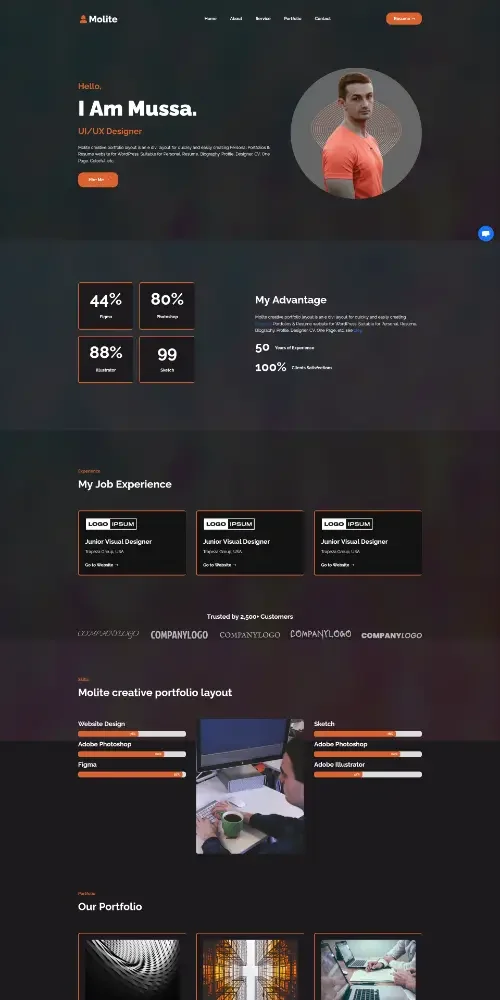Need Support?
Our support team will assist you with all of your queries.
Molite Creative Portfolio Divi Layout Free
Molite is a stunning Divi layout specifically designed for creative professionals looking to showcase their portfolio in a visually appealing and impactful way. With its clean, modern design and customizable features, Molite provides a platform for you to highlight your work and captivate your audience.
Key Features:
- One Click Demo Import
- Divi Page Builder
- Fully Drag & Drop
- Developer Friendly Design
- Dynamic Contact Form
- Awesome Unique Look
- Fully Responsive
- Full SEO and Accessibility Support
- Clean Markup
- Cross Browser Optimization
- Modern Design
- It’s Very Easy to Use
- Fast & Friendly Support
How to Import Divi Layout Packs From Visual Divi Builder
What plugin themes are needed?
- Divi Themes
- WordPress
Which files will there be included?
- Layout.json
- license.txt
How to import it?
1) Open Dashboard 👉 Pages 👉 Add New.
2) Name the page and click on “Use The Divi Builder.”
3) In the bottom center, you will see the three dots icon, click on that.
4) Click on the portability icon 👉 Import 👉 choose the JSON file which you will get after extracting the zip.
5) Click on the Import Divi Builder Layout button.